When you install Office 365 version 2016 on the Windows 2012 R2 platform Remote Desktop Server there are a few issues you may find yourself encountering.
Firstly the download takes an age...
And when I say an age it took our last server ALL NIGHT to download the Office 365 package on a 200 MG dedicated fibre connection.
Also there do not seem to be that many languages available
If you try downloading the en-gb version you may receive errors to the effect of 30029-4 or 30174-4 or 30088-4 with a 404 error on the end to tell you the file is not found. We stuck to downloading the en-us version and changing the language later.
After running the
setup /download configurationfile.xml
the data eventually downloaded and returned control of the CMD window to us. We then ran the
setup /configure configurationfile.xml
whereupon the install started well but eventually seemed to stall at 90% (for hours and hours):
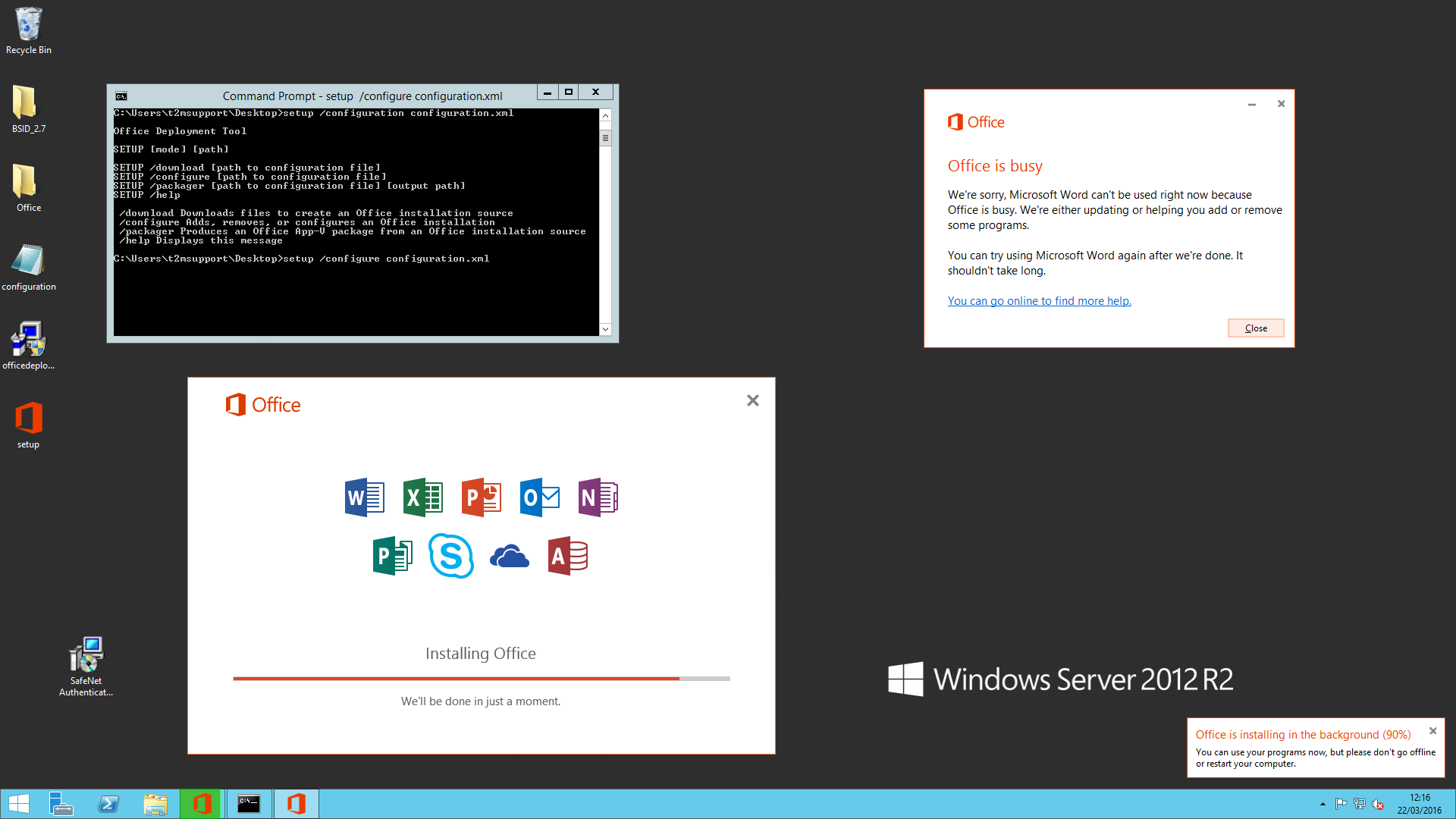
And although we are being told we can run the apps they are prevented from running by the same set-up program. Either way the system does appear to be stuck but we are currently assuming that the situation as it was last night and that the system will eventually move on after 10-12 hours.
After awaiting too long we reset the machine and had to perform this to continue:
https://blog.sircles.net/post/2016/03/29/windows-2012-r2-new-install-stuck-after-installing-office-365-for-remote-desktop-vm