PC and Computer Components Explained
The Motherboard. This is the backbone of your computer system. All of the data connections (busses) between all of the components are embedded into the Motherboard and it is where you insert or plug all of the peripherals, cards, the processor and the memory. The motherboard hold the BIOS - the Basic In/Out System which is the onboard software which allows the hardware to be managed and to identify itself to the Operating System.

The RAM - Random Access Memory. This is the middle-man between the Hard Disk Where everything is stored, and the CPU, where all the work is done. It is much faster to read and write to than a Hard Disk because it has no moving parts and so can move as fast as the micro transistors can. It is where all of the tasks that your computer is currently dealing with are being stored and these tasks will be reporting back to the Hard Disk to file the results or to seek further information from archived files.
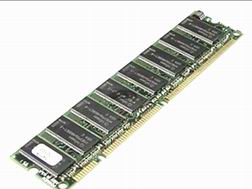
The Hard Disk Drive or HDD is the filing cabinet for all of the information on your computer. Here is kept your Operating System, Your Applications and all of your Data. Everything that makes your computer different from the day it was installed is remembered and altered in the Hard Disks' file system. The Hard Disk is a magnetic storage device that is changed by electro-magnetic forces, but retains its information when left without power even for long periods - just like a magnet.
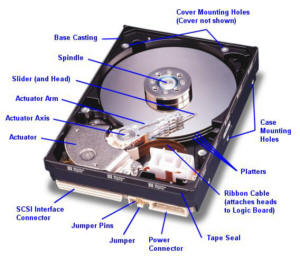
The Operating System is the software base that is loaded onto your computer which allows all of your applications to understand how to use the peripherals like the processor, memory, keyboard and monitor, and so makes it possible for you, as the user, to manipulate and interact with the system. The Operating System or OS is the fundamental building block of software that understands all of your actions and without it, your computer cannot understand anything you tell it.
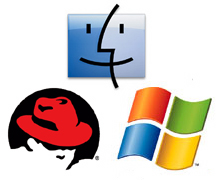
The Output Devices make up all of the equipment which allow us to experience the incredible power computers have come to hold over us all. Monitors (Pictured) Soundcards, Network Cards, Projectors are all examples, and there are many more. Any means of us interpreting or communicating the results of a computation are reliant upon being told what the result is and this can only be done by the computer controlling an output device in a way suitable for us to understand.

The Processor or CPU (Central Processing Unit) does lots of the real work that your computer is asked to do. It is the core of the computer being on the fastest part of the Bus and processing every job loaded from the memory or hard disk. The memory will be on a part of the system bus that will be a fraction of the speed of the processor bus but that may be faster than the rest of the bus, this core part of the bus is often called a Front Side Bus or FSB and can be upwards in speed of 800MHz. Increasingly many components of the computer incorporate their own CPU such as Video Display and Sound Cards so that the PC is slowly creeping toward being given a processor for each task. The latest CPUs from AMD and Intel are twin-core which means that they are really two processors sharing a single bus connection or a single cache which is the memory where the data is stored on which the actual processing is being carried out. The one pictured has a water-cooling system.

The Power Supply is from where the whole system draws its power. The Hard Disk, The DVD/CD reader/writers, sound and video display cards and the motherboard itself all draw current in order to function from the power supply. Usually the power supply is hard fixed to the back of the computer casing and is where you connect the 'Kettle Plug' before switching on. The power supply is then connected to all of the disks and other other 'off-board' components (the Hard disk and DVD/CD readers etc do not connect to the Motherboard for power, they are directly connected to the Power Supply) and the Motherboard. The Motherboard also connects the Power Supply to the on/off switch so that the system all begins taking power at the same time - the switch is connected from the case to the Motherboard to the Power Supply-.
