What is the app yourphone.exe?
YourPhone.exe is a part of the Your Phone app on Windows operating systems, specifically designed to integrate Windows computers with Android and iOS smartphones. Here's a summary of its features and functionality:
-
Synchronization with Smartphones: Your Phone allows users to link their smartphones with their Windows PC. This enables a range of functionalities such as accessing photos, sending text messages, and receiving notifications directly on the computer.
-
Phone Calls: Users can make and receive phone calls from their PC, provided the smartphone and computer are connected and configured correctly.
-
Message Access: It allows for sending and receiving SMS messages from the PC, which can be very convenient for users who work primarily on their computers.
-
Photo and Video Access: The app provides access to the photos and videos on the connected smartphone. Users can easily transfer media files between their phone and PC.
-
Screen Mirroring: Some versions and configurations allow for mirroring the phone's screen on the PC, enabling users to interact with their phone's apps on their computer screen.
-
Notification Management: Notifications from the phone can be received and managed directly on the Windows PC, which can be useful for staying updated without constantly checking the smartphone.
-
Background Process: YourPhone.exe runs in the background to maintain the connection and functionality between the phone and the PC. It starts automatically with Windows to ensure seamless integration.
-
Privacy and Security: As with any app that accesses personal data like messages and photos, it's important for users to be aware of privacy and security settings.
-
Regular Updates: Microsoft frequently updates the Your Phone app, adding new features and improving existing ones to enhance the overall user experience.
-
System Requirements: The app requires certain system specifications and operating system versions on both the PC and smartphone to function properly.
Your Phone represents Microsoft's effort to create a more integrated experience between Windows computers and mobile devices, making it easier for users to manage their digital life across different devices.

What Does YourPhone.exe Do?
YourPhone.exe is an executable file associated with the Your Phone app in Windows 10 and Windows 11. This app is developed by Microsoft and offers several functionalities to link your Windows PC with your smartphone (Android or iOS). The key features and purposes of YourPhone.exe include:
-
Linking Your Phone and PC: It allows users to connect their smartphone with their Windows PC, enabling seamless integration and interaction between the two devices.
-
Accessing Photos and Videos: Users can view and transfer photos and videos from their phone directly to their PC without needing to email them to themselves or use a USB cable.
-
Sending and Receiving Text Messages: The app enables users to send and receive SMS and MMS messages directly from their PC, making text communication more convenient, especially while working on the computer.
-
Notification Syncing: Notifications from the smartphone (like messages, calls, or app notifications) can be received and managed on the PC. This feature helps users to stay updated without constantly checking their phone.
-
Making and Receiving Calls: If set up properly, users can make and receive phone calls through their PC, using its speakers and microphone. This feature is particularly useful for hands-free communication or when the phone is not readily accessible.
-
Running in the Background: As a background process, YourPhone.exe helps in maintaining the connection between your PC and smartphone. It ensures that the app’s features are readily available whenever the user needs them.
-
Screen Mirroring (for Android): Some versions of the app allow Android users to mirror their phone's screen on their PC. This feature lets users interact with their mobile apps right from their computer.
-
Energy and Resource Usage: Being a background process, it can consume system resources. While generally not resource-intensive, it may affect performance on older or less powerful computers.
-
Privacy Considerations: Since the app involves syncing personal data like messages and photos, users should be mindful of their privacy and security settings.
-
Regular Updates and Improvements: Microsoft regularly updates the Your Phone app, enhancing its features, user interface, and overall functionality.
YourPhone.exe plays a vital role in ensuring that the Your Phone app functions smoothly, offering a bridge between your PC and smartphone for better workflow and convenience.
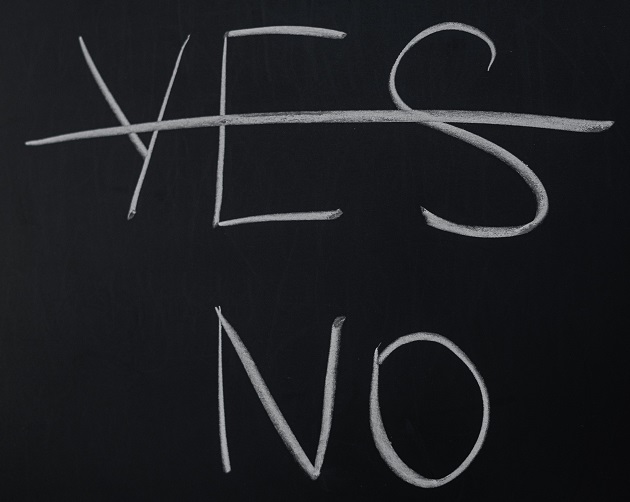
What Functionality does YourPhone.exe Give with iOS?
The functionality of the Your Phone app (YourPhone.exe) when used with iOS devices (like iPhones) is more limited compared to its integration with Android devices. This limitation is mainly due to the iOS platform's restrictions on third-party access and integration. Here are the primary functionalities that Your Phone offers for iOS users:
-
Web Browsing Continuity: One of the key features for iOS users is the ability to continue browsing on their PC from where they left off on their iPhone. This is facilitated by the Microsoft Edge browser. For instance, if you're viewing a webpage on your iPhone in Edge, you can easily move to your Windows PC to continue viewing the same webpage.
-
Basic Notification Syncing: Depending on the version and updates, Your Phone might offer limited notification syncing, allowing users to see phone notifications on their PC. However, this feature is significantly more restricted compared to what's available for Android devices.
-
Photo Transfer and Access: Direct access to photos or media files is generally not available for iOS users through the Your Phone app, unlike the extensive access Android users enjoy.
-
SMS and Call Functionality: SMS messaging and call handling features are not available for iOS users through the Your Phone app. These functionalities are deeply integrated into the Android version but are not supported for iOS due to Apple's ecosystem restrictions.
-
Screen Mirroring: iOS users cannot mirror their phone's screen on their Windows PC using the Your Phone app, a feature that is available for certain Android devices.
-
App Interaction: Direct interaction with iPhone apps from a Windows PC is not possible through the Your Phone app, unlike with Android devices where some versions of the app allow such interactions.
-
Limited App Integration: The overall app integration and seamless workflow between the iPhone and Windows PC are much more limited due to the inherent restrictions of the iOS platform.
In summary, while Your Phone provides extensive integration and a range of features for Android devices, its functionality with iOS devices is significantly limited, mainly offering web browsing continuity and some level of notification syncing. The tight control Apple maintains over its ecosystem limits the extent to which external applications, like Microsoft's Your Phone, can integrate with iOS devices.
Can YourPhone.exe Sync Music to My iPhone?
No, the Your Phone app (YourPhone.exe) on Windows does not provide functionality to sync music to your iPhone. The Your Phone app is primarily designed for functions like text messaging, notification syncing, and, for Android phones, additional features like photo transfer and screen mirroring. However, it does not support media or music synchronization with iPhones.
For syncing music to an iPhone, you would typically use Apple's own solutions:
-
iTunes: This is the traditional method for syncing music and other media to an iPhone. You can use iTunes on your Windows PC to manage your music library and sync it to your iPhone using a USB cable or over Wi-Fi.
-
Apple Music: If you use Apple Music, you can access your music library on any device that has the Apple Music app installed, including your iPhone. This is a cloud-based solution and doesn't require direct syncing with your PC.
-
iCloud Music Library: If you have iTunes Match or Apple Music, you can use iCloud Music Library to access your entire music library across all of your devices, including your iPhone, as long as you are logged in with the same Apple ID.
For managing and syncing music specifically, it's best to use Apple's services and software, as they are designed to work seamlessly with iOS devices. The Your Phone app by Microsoft doesn't cater to this particular need.
Can YourPhone.exe Sync Photos with my iPhone?
No, the Your Phone app (YourPhone.exe) cannot sync photos with an iPhone. The functionality of the Your Phone app is quite limited when it comes to iOS devices due to the restricted nature of Apple's ecosystem. While the app offers more extensive features for Android devices, including photo syncing, these capabilities are not available for iPhone users.
For syncing photos from your iPhone to a Windows PC, you would typically use the following methods:
-
iCloud Photos: If you have iCloud Photos enabled on your iPhone, your photos are automatically uploaded to iCloud and can be accessed from any device, including a Windows PC. On your PC, you can use the iCloud for Windows application to download and view these photos.
-
iTunes: You can use iTunes to sync photos between your iPhone and your PC. This requires connecting your iPhone to the PC with a USB cable.
-
Windows Photos App: By connecting your iPhone to your Windows PC using a USB cable, you can import photos directly to your PC using the Windows Photos app.
-
Manual Transfer: You can also manually transfer photos from your iPhone to your PC using File Explorer in Windows. This also requires using a USB cable to connect your iPhone to the PC.
Each of these methods offers a way to manage and transfer photos between your iPhone and Windows PC, but none of them involve the Your Phone app. The app's functionality for iPhones is focused more on continuity features like web browsing rather than media transfer.
What Can YourPhone.exe do with Android?
The Your Phone app (YourPhone.exe) offers a wide range of functionalities for Android users, providing a more integrated experience between their Android smartphone and Windows PC. Here's a breakdown of its key features:
-
Text Messaging: You can send and receive SMS and MMS messages directly from your PC. This feature is particularly useful for continuous communication without needing to switch devices.
-
Notification Syncing: Notifications from your Android phone, including those from messaging apps, email, and other services, can be received and managed on your Windows PC. This helps you stay informed without constantly checking your phone.
-
Phone Calls: The app allows you to make and receive calls on your PC using its speakers and microphone. This feature can be useful for hands-free calling or when your phone is not within reach.
-
Photo and Video Access: You can view and transfer photos and videos from your Android phone to your PC. This eliminates the need for manual transfers via email or USB.
-
Screen Mirroring: Some Android devices support screen mirroring, which lets you view and interact with your phone's screen directly from your PC. This is useful for using mobile apps on a larger screen.
-
Running Mobile Apps on PC: Depending on the version and the specific Android device, you may be able to run mobile apps on your PC. This feature enhances productivity by allowing the use of mobile-only apps on a desktop interface.
-
Clipboard Sharing: Clipboard content can be shared between your phone and PC, allowing you to copy text on one device and paste it on the other seamlessly.
-
Battery Level Indicator and Signal Strength: The app can show your phone's battery level and signal strength on your PC, giving you a quick overview of your phone's status.
-
Wi-Fi Syncing: It supports syncing over Wi-Fi, meaning you don't need a physical connection between your devices for these features to work.
-
Regular Updates and Feature Enhancements: Microsoft frequently updates the Your Phone app, adding new features and improving the user experience.
For Android users, Your Phone offers a highly integrated and feature-rich experience, making it easier to manage various aspects of their digital life directly from their Windows PC. The level of integration and available features can vary depending on the specific Android device and its compatibility with the Your Phone app.
Has Windows Mobile Been Discontinued?
Yes, Windows Mobile, also known as Windows Phone, has been discontinued. Microsoft officially ended support for Windows 10 Mobile, the final version of its mobile operating system, on December 10, 2019. This means that devices running Windows Mobile no longer receive software updates, including security updates or technical support from Microsoft.
The discontinuation of Windows Mobile was part of a broader shift by Microsoft away from focusing on competing in the smartphone OS market against dominant players like Android and iOS. Instead, Microsoft has pivoted to providing its services and applications across these platforms. This includes offering apps like Microsoft Office, Outlook, OneDrive, and others for Android and iOS, as well as developing tools like the Your Phone app for Windows 10 and Windows 11, which enhance integration between Windows PCs and smartphones, irrespective of whether they run Android or iOS.
The end of Windows Mobile marked the end of Microsoft's direct involvement in developing a mobile operating system, with the company choosing to focus on its strengths in software and services for other platforms and its core Windows operating system for PCs.