About a internship! Fake Resume or CV SPAM!
Microsoft Office documents are a dangerous source of macros and other types of malware. Typically a dangerous document will be disabled by later versions of Microsoft Office in order to protect the user and as a result the modern spam malware office docs have a front page explaining that they need to be unlocked.
Let's have a quick look at one:
Here is a message containing a resume we have received today...
Hello there! I hope you are well!
I am absolutely interested in a internship.
Find my attached resume and reply ASAP.
The password for the file is 123123
Looking forward to hearing back from you!
Dayna
If we double-click the attachment containing 'Danya's Resume' we see the password request in Microsoft Word 2016.
We enter the password provided and then...
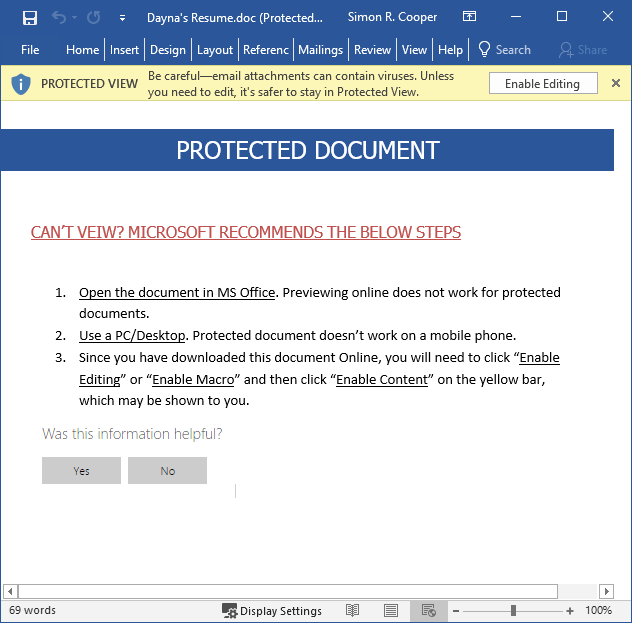
The text in the document pane has actually been added by the spammers. That 'was this information helpful?' text is just an image captured from the Microsoft website just as we have captured this image from the spammers. The 'Yes' and 'No' buttons are not live - they are just there to persuade you that this is a Microsoft message. The text is there to persuade you to enable the macros in this document but definitely do not.
The only true Microsoft advice here is in yellow at the top where you are 'Be careful-email attachments can contain viruses. Unless you need to edit, it's safer to stay in protected view.' and it is. We would suggest that unless you are awaiting the document and it is from the person you are expecting it to be from, never enable a Microsoft Document for editing.
Let us make sure that this document is not one we are expecting - if we click on the File menu on Microsoft Word and select the Info option we can see the below:
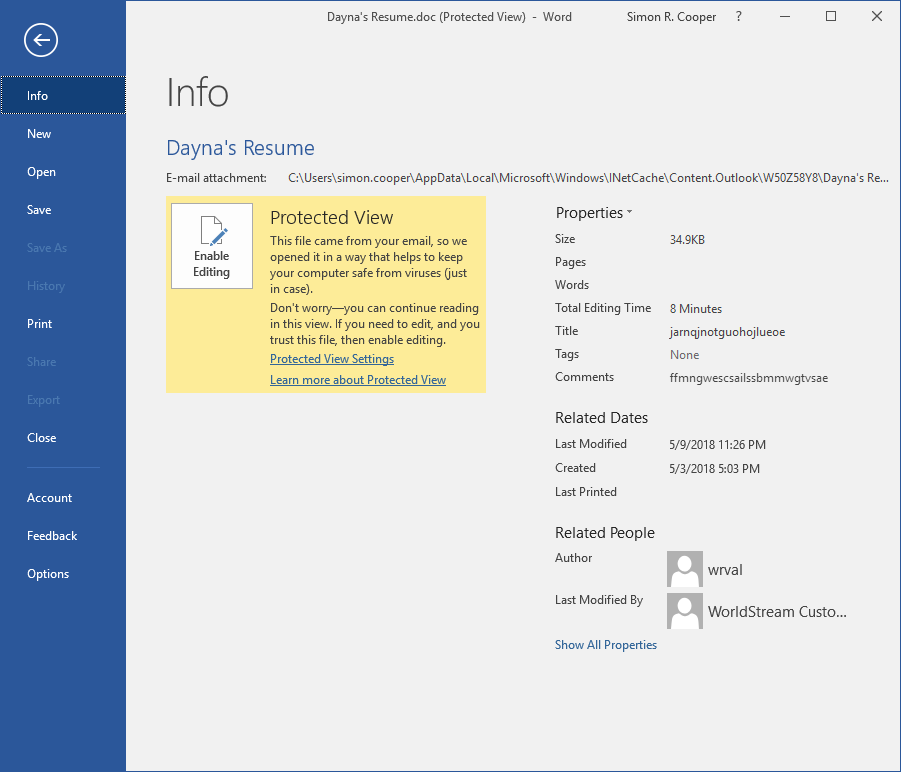
As we can see from the details, this document is nonsense and is not from anyone we know or want to know.
Label these as spam and report the originator to your email administrator or provider.
We have seen the following alternate subjects for the same email:
- About a career?
- Concerning a internship.
- Regarding a career!
- Regarding a job?