Viruses and Windows 10 - What Home Users Need to Know
Windows 10, compared to previous Windows incarnations, is actually quite a good internet browsing solution, it has its own built in threat detection and quarantine etc. and if up-to-date is as good a solution as moany. Microsoft Edge tends to be more up-to-date than Google Chrome in terms of threats as Google seem to have some internal sluggishness in reporting Google Firebase threats of Phishing etc.
There are those, who try and superimpose their own software on the unsuspecting user, and one of the favourite methods is by using a trojan of a slightly different nature - the doubt and naivety of the com Windows computer user.
They suggest their software as a solution to known problems with Microsoft Windows, and today we are going to look at an example of this and the culprit software.
Below is a link provided when the following search term 'cryptographic services windows 10 change database version'
is entered into a search engine:
avmajor.com
Which gives us:
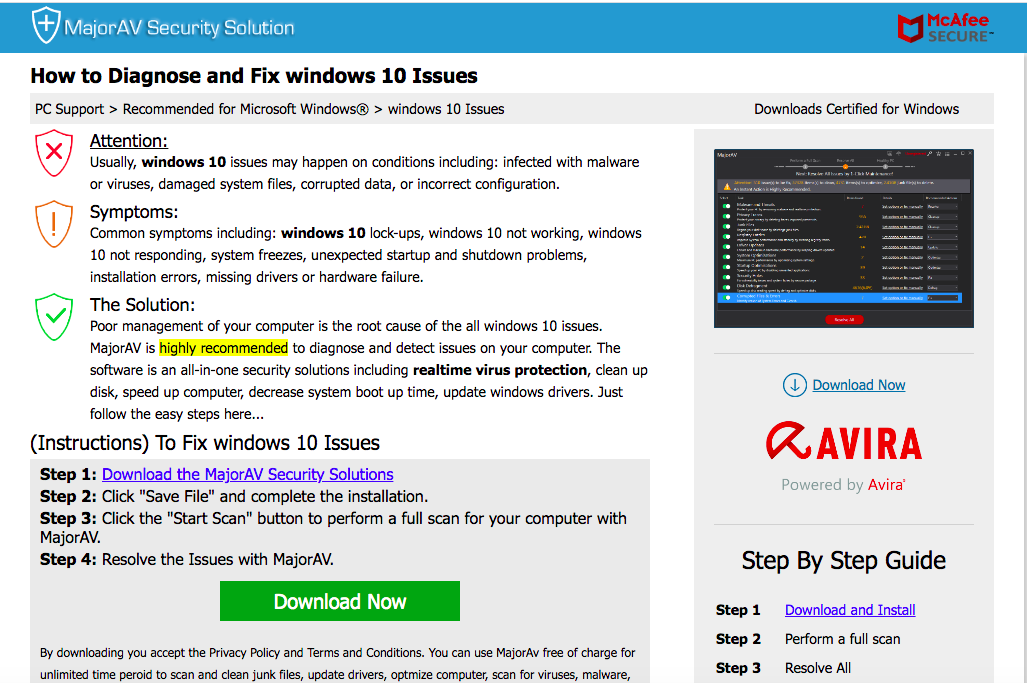
Now this link does not take us to a solution, but rather a landing page impersonating a solution, as you can see above. There is nothing error-specific on this page, it is just a framed page, named after the search we have made, offering the browser a bespoke name for a page that is the same as every other page this website offers as a solution, except for the title and a tiny bit of text at the top.
The opening phrase:
"Attention:Usually, windows 10 issues may happen on conditions including: infected with malware or viruses, damaged system files, corrupted data, or incorrect configuration."
Is just a catch-all remark to persuade you to install software that does very little that Windows 10 does not already do. Scanning the registry (the conscious mind of Windows) with a simple algorithm to clean it up is like getting someone else to go through your house and decide what must be thrown away. OK, they may get rid of a lot of your junk, but also important things that only you know about. Registry scanning is a BAD IDEA!
The search term is a complicated question about a known problem with Windows 10 which Microsoft are supposedly addressing as we speak, and the effect of the problem is unknown and there may even be no effect at all. There is, however, an error logged in Microsoft Windows 10.
Now here is how they are intending to install their unnecessary software (which carries a subscription cost) onto your computer. They intend to persuade you that their software will fix all of your event ID and other problems by scanning and fixing your computer.
Now understand this, Microsoft do not test Windows 10 with AVMajor installed on it, and the residual effect is more likely to be negative rather than positive. But they will advise you to install it nevertheless as they can quite legitimately stand up in curt and explain why they believe it to be a good option. This does not mean that it is. Any machine, whether it be electronic or physical, should be made to do as little work as possible in order to preserve it. You do not carry around a huge load if you do not have to. Scanning is the single biggest cause of computer slowdown there is, as the disk is where the PC stores most of its thinking. If you are scanning for threats permanently, you have slowed the computer down to 33% immediately, never mind with two applications doing the same scanning. A lighter vehicle needs a smaller engine because it is wasting less energy, and so a computer doing less needs less CPU power, or it runs faster with the same CPU.
Never install software as a solution to a problem. If you cannot find a solution with sircles, Microsoft or Stack Exchange etc. then try contacting a support team for a proper opinion of what is best done to resolve your issues.